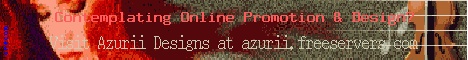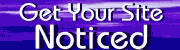
PromoNet's
Web Site Collection
Phase II: PromoNet Referral Network, Industry Specific Pages, PromoNet Pro and PromoNet Newbie.
Promotions Supplies
Azurii's Promotions Bookstore
General Promotions Help
Azurii's Main Page
Azurii's Promotion, Advertising, Ecommerce, Site Maintenance, and Search Engine Directory
Incorporating, Trademarks, and Domain Names
Promoting Your Web Site
Meta Tags Channel
Meta Tags Directory
Sample Meta Tags That Work, 11/98
Sample Tags That Work,Part II, 2/99
How Titles Affect Top Placement, 4/99
Search Engine Submissions Guide
Tips to Understanding Submissions Agents
Free, Fee, and Download Submissions Agents Chart
Auto Submit to Top Search Engines
Search Engine Links for Individual Manual Submissions
Free and Fee Based Meta Tags, Site Submissions, and Promotions Planning Services
Advertising
Azurii's Banner Maker Services
Azurii's Small Banner Ad Design Services
Creative Ad Ideas
Samples and Links to Free Online Banner Makers
Please also visit the design sites for information and stats on why button and full page banner ads are important to advertise your site, service, product, or business on the internet.
Selling on The Web
Azurii's Ecommerce Directory of Helpful Web Sites
E-commerce Statistics Information
About the Company
Azurii Designs Services Page
Add your URL
Advertise on Azurii's Promotions and Advertising Network
Sponsor an Azurii Focus Page or Section
Submit Your Articles to Azurii
Join Azurii's Referral List
|
Meta Tags 101: A Complete Meta Tag Tutorial |
Sponsored by the Azurii Promotions Network
Need Promotions Help? Search Here
Meta Tags: Introduction: Definition and Purpose
Meta tags are special tags found in the HTML source document of your website. These tags are hidden, meaning the tags will not show up in the text of your final product. These will however be available for search engines and anyone who wants to view your source document. Meta tags are used for tasks such as helping search engines index your site by providing the keywords and description most relevant to each page.
The two meta tags most often discussed are the "description" tag and the "keyword" tag. These are the two tags used to summarize what your site is about (description) and what keywords are relevant to search queries. Some search engines will let you design your own summary description through these description tags.
See Search Engines Submit for related information and a chart mapping what the various search engines require when you finish this article.
Other search engines produce their own descriptions and keyword indexes in-house. For the ones that do use your descriptions and keywords, this is your chance to tell the search agent what is important to you, what you would like your description to be, and which keywords are best to categorize your site. The search engines may not use your instructions, but some do.
It is always a good idea to include "keyword" and "description" meta tags. Even the search engines that do not use these tags per se may still use your tags to better assess your site. (You will learn more about search engines later in this tutorial.) There are millions of web sites out there so anything you can do to better your placement odds will be to your advantage. If you look at a typical search result, you will see that the site has brought up thousands of pages on each subject you are searching. The term "meta tags" alone can bring up anywhere between 9,000 to 167,000 web sites. So unless you would prefer to be number 167,000, keywords, descriptions, and a descriptive title are helpful.
It is also a good idea to spend some time researching and planning out which words to use. For example, a search of the words "meta tag" brings up different results than the words "meta tags". Use "metatag" and you have a whole separate list of sites to view. So you should really take some time to review your industry, the top keyword selections that bring up sites most closely matched to yours, and their respective variations.
If you go to GOTO.com's Keyword Search , you will see that the top terms for the keyword meta tags are "meta tags" and meta tag. Metatags.com put together a nice set of tags for their web site. Not only did they have the perfect domain name, but they also have both "Meta Tags" and "metatags" in their title. They have "meta tag" in their description and keywords. And they have "meta tags" in their keywords. They have covered their bases quite thoroughly.
So how did they do? Well, they earned placement in all three versions of the word "meta tags" for their efforts. Yet, they still only reached the top 10 in only 50% of the 16 search engines surveyed under the term "meta tags". This should give you an idea of how difficult it is to reach the top 10 and how important it is to carefully research your tags prior to launching your site.
You can make your tags without doing any extra work. You may even get lucky and hit the top. But why take the chance? What if you don't? You have just conducted a major submission campaign. Now you have to go back and do it all over again or settle with the reality that no one will visit your site. Let's be realistic how many people go beyond the first 10 - 20 sites? If you do not have time to do this yourself, look to places like our PromoNet Services Section for title and tag optimization services. Towards the end of this article, you will also find links to places that provide free tag generation and automatic proofing help. If you cannot do the work yourself, I strongly encourage you to find someone who can. PromoNet even offers free services to those who cannot afford to pay, so there are plenty of options for those seeking assistance, no matter what your budget realities.
Below you will also find some pointers for keywords, titles, and description headings. Don't worry if this whole concept of meta tags is a little foggy to you. It will make more sense after you read this article. I know the first time I heard the term, I walked out of the meeting thinking "meta whats?". I had no clue what it was. And unless you are a web developer, you probably wouldn't. There is hope. By the end of this tutorial, you should have a pretty good idea of what a meta tag is; what it looks like; how it functions; what you have to do to write one; and where you can go if you would like someone else to do the work for you.
Search engines are the places you go to look up a term or phrase on the web. There are millions of web sites on the web in the United States alone. (The web is worldwide.) We need search engines to find and sort web sites. With a search engine, you plug in the information you are looking for and it returns a list of web sites where you can find it. It is an enormous database of web sites categorized by keywords. There are also directories, indexes, and portals. There is a whole page of these at Search Engines Directory if you would like to check some out.
Spiders are automated programs that "comb" the web looking for new web site information to add to a search engine's database. These programs are called "spiders" because they jump from site to site, link to link, counting keywords, collecting web addresses, and collecting meta tag keywords and descriptions to bring back to the search engine's company's main database storage units. There the information is categorized by keywords until called upon by an Internet visitor. When a visitor requests information on a certain word, the search engine robotic automated program goes to its database, retrieves the keyword in question (which is organized as a directory list of site links and descriptions) and displays it for the visitor to use. See, Search Engines for a complete explanation and list of search engines.
"Bots" is a shortened version of the word "Robot" which is a program designed to run automated functions for the robot's host. Bots can be programmed to comb the web looking for information, or they can be programs that get certain requested lists from a particular database. In the future you will see more bots being programmed to identify word relationships and associations, and to "interact" with visitors to the search site. For example, if you ask a bot to pull up all the sites related to "bots", it will know to also pull up related site information such as "spiders" and "how a search engine works" and display those to the right of the viewer's screen. See Northern Light for a working sample of this. Infoseek also does oa nice job of bringing up related categories. Here is another one to watch for. If you ask a bot to pull up all sites related to "skiing", it may come back and ask you, "Is that snow skiing or water skiing?".
See the following article for related information on spiders and bots:
- "A Guide to Robots, Spiders, and Other Shadowy Denizens on the Web" by PC Magazine
A Word About Meta Tags
It should be noted that the actual term "meta tag" includes far more than just "descriptions" and "keywords". According to the official HTML specifications found at the World Wide Web Consortium's web site, "W3C" , there are actually more terms found under the category "meta". For example, Author, Robot, Language, HTTP-Equiv, Copyright, Keywords, Description are all attributes of the tag "META NAME".
However, the META NAME tags "keyword" and "description" are most important to those looking for placement help with search engines, which is the focus of this article. The other tags will tell the search engine information like an expiration date, the author's name, the copyright information, not to index your site, and what language it is in.
By the way, the W3C is an excellent resource for the actual specifications to the HTML standards. This is the official place where the HTML standards are derived. These standards are created by feedback from people around the world who communicate their suggestions to the W3C via the internet. Once adopted, these standards are used by the entire internet community as the official HTML language. So if you ever have any questions or doubts, this is a place to go for the answers.
HTML stands for "hyper text mark-up language". "Hyper Text" is text in the form of links you find on web sites that take you to other web sites. These are usually represented as bold-faced words with underscoring. HTML is the code language used to present the documents you see on the internet.
If you want help with HTML, check out HTML Goodies , Project Cool and Tripod.Com's Help Section . Plus there are also general reference e-mags like Internet.Com , CNET , ZDNet , Developers.com , and Hot Wired's Web Monkey available to you if you need more help with HTML or other programming questions.
A good description tag describes your site completely, but succinctly. Try to keep your description under fifty words if possible. (One site asks for descriptions of twenty words or fewer. That is pretty small.) Other places advise you to build tags as large as 50 - 70 characters. But if you want a tag that is potentially ready to be used by any site, without getting cut off, keep it under fifty. (You need to be under 20 at one search engine site.)
When you create your tag, describe your site the way you want a search index to describe it. If you need help, study some of the tags of good descriptions that have caught your attention. What was it about that tag that made you want to view that site over another web site? Use that formula for your own tags. Test your description with people you know. Ask them how they would describe your site. Or better yet, ask them what type of description they would look for to find a site like yours.
Use your main keywords in your description. (This usually comes naturally.
For example, look at these two fictious examples (This does not in any way refer to an actual site.)
- "Star Magic products will help your site place higher with search engines."
- "Star Magic's meta tag analyzer will help your site place higher with search engines."
Which description do you prefer? If you were a search engine, which description would you place higher on a ranking of relevancy? The answer is #2. Why? Because it is says "meta tag" in its title. That is the difference between a potential #10 and a potential #200.
Finally, the search engine may use your summary as the description when it displays your site, so make it attractive and marketable.
Use the keywords that describe your company, your site, your product, your location (if this is important to your potential market), and possible variations of your company name and keyword site contents. When preparing your keywords, carefully select the keywords and phrases that others would use to pull up your site. For example, we already know that for a web site about meta tags, the terms "meta tags", "metatag", and "meta tag" are all important. Start your keywords with your most important word. For example, if your site is a meta tag generator, open your keyword selection with the term, "meta tag generator" and "meta tag generators".
1. Do Not Repeat Keywords to Get Better Placement
Do not overload your keyword with extra words that you think will give better listings. For example, I have seen tags that literally list "meta tags, meta tags, meta tags, advertise, advertise, advertise...". Get the point? the bottom line is this not right. It is not fair to the other sites out there who are using the keywords tag properly. If a search engine catches you doing it, you could lose any chance you have of even getting listed at that search engine.
2. Only Use Relevant Terms
Also, only use keywords that are truly relevant to your web site. For example, it is okay for you to refer to a specific company's name if it is relevant. For example, if your site is about how to build a winning web site and you refer specifically to other winning sites as examples, it may actually be relevant to your web site. If you refer to a product you are authorized to sell by that company it may be relevant. In one court case result, it stated that it was okay to use a company's name to describe the defendant's web site, because it was her home page and the name was a keyword on her page referring to where she had worked and received an award before, so it was material to her web site. (The defendant was a model for a certain company. The plaintiff sued the defendant for listing its name in her keywords. The defendant countered that the company's name was a relevant part of her web site. The Judge ruled in favor of the defendant and dismissed the action.)
3. A Rule of Thumb RE: The Use of Another Site Name or Product in Your Keywords
We are constantly seeing newspaper and magazine articles reviewing companies and products. So obviously it is not "illegal" to use another company's name or product reference in your title or description. If it is a material reference to your site. But what about your keywords? You will see a whole section devoted on this at the Meta Tag's Channel in late March, 1999. For now let's cover some basics.
If your site has nothing to do with that name or product, don't refer to it in your invisible keywords. That seems obvious doesn't it? Unfortunately, some have tried to use the name of a popular company, say Microsoft for example, in their keywords in an attempt to get better search engine placement. The theory is to get your product listed on "Microsoft's" page of listings, anticipating that more people will see it for better click through potential to your own site. Interesting marketing tactic, but not a good idea. Courts have enjoined this practice and forbid the violating company from doing this.
It goes without saying, only use keywords that are truly relevant to your own web site. "Keywords" are not marketing tools. They are simply the top descriptive words that identify your site for more accurate search engine placement. If you are using another's name or product because it is truly a relevant keyword to your own site or because you are authorized to do so, that appears to be permissible. If you are using it as a guise to get your site listed in a popular place that has no material relevance to your own site, this is bad idea. Creative, perhaps even accidental, but unacceptable nonetheless.
4.Do Your Homework
If you really want top placement, do your homework.
The keywords tag gives you an opportunity to present the words you think are most important to your site. It could also be the element that gets you top placement. Here is a great site to see what the most popular search terms were for the prior month: GoTo's Top 100 . You may also want to look at 100 Hot's Top 100 web sites if your curious to know which sites are attracting the most attention.
Being the mad meta scientist that I am, I ran a few tests on the search engines to see what you truly need to make effective meta tags. First, all of the major engines know that the words "Cat Care" mean the same as the words "cat care". In other words, you do not have to capitalize or make a small capped version of your keywords unless your keyword needs capitalization.
On the other hand, most of the sixteen search engines I reviewed did not know that the words "meta tags" meant the same as the word, "metatags". Some also didn't know that the term "meta tag" was the same as the term "meta tags".
So to error on the side of caution, make sure that your most important tags are presented in singular, plural, and without space format. Run a test using your own keyword combinations prior to developing your tags to see if you get the same results. If you don't have time for this but you want it done, at the bottom of the page you will find a reference link to our site where we'll do the work for you. Don't short change yourself on such an important issue to your site's success.
If you want to view the complete surveys, see Meta Tags That Work, 11/98 and Meta Tags That Work, 2/99 . Watch for "How a Title Can Lead to Top Placement with Search Engines" and "Legal Notes Regarding Meta Tags" coming out in March. References to these sites will be found at the bottom of this page also, for easy follow up reading if you would like to view these articles upon completion of this text.
15 Tips
Here are some tips pulled from these articles that may be helpful to you:
- Search engines ask that you do not overload your site or your meta tags with excessive words to get better site ratings as that can slow down the search spiders/robots and overburden the search databases. If they catch you doing this they will drop your site from their web site.
- Only choose tags which are truly important to your web site.
- Be very thorough and specific about what you want your site to list under so the spiders and bots can better categorize and place your web site in proper search categories.
- Understand the importance of a descriptively rich title. Some meta search engines rely primarily on a site’s title to determine the subject matter placement. I saw some sites where the top tens for "meta tags" were all sites with the term "meta tags" in its title. Whereas the search for "metatags" produced ten sites with "metatags" in its title. So if your site is about something specific, make sure you include your site's most important keywords in your title. For example, if your site is about the "Green Cantaloupes of Texas", make sure your title states that. This way you cover both the general "cantaloupe" category and the specific "green cantaloupes" category in one shot.
- More is not necessarily better. I constantly see places that automatically advise you to add more keywords to bring your keywords up to a certain level. But that is not always important. As you will see when you read the Sample Tags That Work article, there are times when the sites with the fewer tags won the battle of the search engines listings. It is not the quantity that matters. It's the quality. If you use five words (like one site actually did), but those five words are the keywords that count, your title covers your main keyword where you really want placement, and your description covers your key terms with variations, you may very well make a top 10 or two. So don't be wordy be wise, when you are choosing the right words to use.
- As stated above, quality is key. Make every tag count. Start with your "power tag". The tag you think is most important to your site should be your lead keyword tag to emphasize its importance to your web site.
- Use your most important keywords in your title, description tags, and keyword tags. This is probably the most important piece of advice to use. This covers all of your bases and definitely helps a search engine determine what is important to your web site.
- If your main topic shows up differently in plural forms of your keyword than in singular forms, try to use both forms in your title, description, and keywords. Otherwise, you may top the charts under one version, but have a "no show" in the other.
- Do go to GoTo's keyword checker and check out what keywords are best for your subject matter. This is a really nice service offered to show you what words are most effective on their site. It would be great if all of the search engines offered this service to assist you in properly preparing your key terms. Proper keywords indexing is a benefit to both parties. The search engines benefit by return customers. The site benefits by accurate listings. See Search King if you want to see a sample of a site that lets the reader vote on which sites are most relevant for a particular keyword.
- Do check sites similar to yours to find out which ones seem to be the most effective. Then look at their tags, titles, descriptions and keywords to see if any patterns appear.
- Do actively follow your site submissions results to see whether your submissions campaign has been effective. You can use Rank This to check your site's placement in the top 200's of a number of search engines. You can also use Site Owner to run a sample test of the position agent package. For electronic checking and thorough reports, go to Position Agent. Position Agent will check your site based on the keywords you designate and will return to you a report of their findings.
- Don't Give up. The last test I ran on the term "meta tags" produced at least 9,000 results, at the most 167,000+ results. This means you have a one in nine hundred chance of making it in the lowest results site and a 1 in 16,700 chance of making it at the top sites. Do you always win those McDonald's Scratch and Win games? Get the picture.
It is not easy to make it to the top so keep trying and keep reading. Also follow the search engines and how these index your site. They can be excellent sources for help in this area. Take advantage of free services like the Scrub the Web and The Web Hut site for free advise on how you can make your site's meta tags even better.
- Understand that some search engines share common results lists. For example, MiningCo goes through Look Smart for their web searching services. AOL's NetFind, Netscape, and Excite appear to post the same results. (At least they did for the term "meta tags", "metatags", "meta tag", and the term "web site promotions" when I ran tests.) Plus they all came back with the same number of site returns (167,000). Look Smart and Alta Vista posted the same results for the terms "meta tags", "meta tag", and "metatags". But they had different total amounts. (Alta Vista had a lot more.)
As a result, if you score top 10 for some sites, you score big, hitting the top 10 in potentially 2 other sites as well. Some search engines wisely offer their search engines for free for other web sites to post on their own web site. This means more exposure for them and more results for you.
- Make sure you hit hard the most frequently visited sites. Check the top 100's to find out which sites are getting the most traffic. Hot 100 is a good source for this. See this link, Meta Tags that Work, 2/99 for a list of the search engine sites that hit the Top 100 on 1/25/99. Also check out Hot 100 for break out lists for top 100's in certain categories like computers, business, or games for instance. You may also want to look at GoTo's list . There you will see that places like Yahoo! are obviously doing something right, placing in the Top 100 of the all time most popular search terms for another search engine during the month of December, 1998.
- Do understand that different sites list differently. For example, at sites like GoTo, you can buy the top positions. At Search Engine King , you stay at the top by getting positive votes from your viewers. You have access to your site to modify the description or title at any time if you find that your site is getting voted down in a particular area. At Village Links your site is put into a pool that is randomly chosen from every time your keywords come up. So your chances of success are equal to everyone else’s' chances. Some sites give more weight to popularity, meaning the more people that click through your site, the higher up you move on the search engine's listings. Some search engines strictly rely on meta tags. Others refuse to use them. Some ask you to place your site in the category you want. Others do all of the indexing for you.
Check out the Search Engines Submissions Chart for evolving information on what search engines do and do not offer. You may also want to check out Search Engine Watch by Internet.Com. This is a very popular search engine web site with helpful and detailed information on both meta tags and search engines. They have a very nice chart on search engines popularity and features worth taking a look at.
Here is a link to a page of sample meta tags from cites that have placed repetitively in the top 10s for the term "meta tags". I figured if you want to learn how to write great tags, why not go to the best right? These are the places that advertise meta tag web sites, services, and advice. In the future there will be links to industry specific examples. Please watch for this as part of a PromoNet effort to find useful tools to save you time and money, and to help you maximize your advertising and promotion efforts.
Online Meta Tag Services
If you do not have the time to do it yourself, or want your tags handled professionally, there are services available online to do this for you. For example, places like Web Promote and Multi-Media Co are online promotion agencies. Promotion Services , the author of this Meta Tags Channel, specializes in meta tag, domain name, and title optimization research and help similar to the level of research you see in the meta tag articles.
2. Free Services
Scrub the Web offers free auto advice for your tags. It automatically analyzes your tags and returns a spontaneous report with helpful instructions at the drop of a URL. The owners of this site have also designed two search engines so they should know what search engines are looking for.
Also, check out The Web Hut for a different type of analysis of your tags. This one will be sent to you by email and includes a count of your keywords and a check for accidental repetitious wording.
Azurii Designs will provide free help and advice to nonprofits and charitable institutions. They also provide reduced rates and special offers to small businesses, personal sites, and new start ups. They will run a free quick search for you of the top search engines to search for basic patterns in exchange for the use of the general results to provide more support for an upcoming industry profit page. They specialize in detailed, meta tag, domain name and title research and analysis.
There are also services available to help you with your meta tags. But understand that most of these expect you to create the description and keywords first. These sites simply format the meta tags into proper codes for your web site. You then cut and paste the code into your HTML document in between the Header tags, and you have properly formatted tags for your site. These services are called meta tag generators.
Check out the PromoNet's Meta Tag Directory for a list of tag services for your site. You can also check out The Promotions Directory if you need links to other promotions services as well. PromoNet provides a directory to all of the promotions services and directories found on PromoNet. So you can find just about anything you need there including extensive meta tag resources. They also offer PromoShop books and promotions resources for your consumer purchasing needs.
Here are some free meta tag generators to use if you need some help generating your own tags:
You can also check out The Web Hut if you want the other types of meta tags auto generated for free.
Meta Tag Downloads
- TagGen An Essential Web Site Promotion Tool - Whether you are looking to increase the traffic to your site or gain control over your intranet you will need meta tags. This link describes how to promote your web site with the TagGen meta data composer.
- Site Up
- Meta Magic
- Tag Master
- Meta Medic
Here is the coding for those of you who prefer to do it yourself.
To add meta tags you just include a META tag under your HEAD tag. You can use:
< META name = "Keywords" content= "(your keywords)">
< META name = "Description" content = "(your description)">
It is important to note that the W3C states that the META "name" and "content" words are case sensitive. This means, according to the
W3C, you have to write these with small letters, otherwise your tags won't translate properly.
See, The Web Developer's Virtual Library for a nice reference page of all of the META Tag Codes with proper formatting.
Want some more information on meta tags?
See:
These pages bring up some helpful resources and link pages to interesting articles on meta tags, spiders, search engines and bots.
Final Note on Search Engines
As a final note remember this, most search engines are free and they want to see your site get listed too. (It is a mutually beneficial process.) They are usually are very efficient and very good about advertising your site. The reason they make rules like no multiple word spamming in the keywords area is obvious. They are just trying to make it fair for everyone. So honor their advice. Do work hard to learn what you can do to make your tags, titles, and descriptions better. But play by the rules and you will be on your way to web site success.
There are a few search engine sites that let site listers pay for top billing like an advertising spot. GoTo is an example. But, for the most part, search engines are free and waiting for your submissions. (Thank you for that, from all of us "little people" who cannot afford to bid for top rankings.) Multi-Media Management has a nice set of top 100 search engines and links to their submissions pages if you are interested.
Free Links also has a nice set of directory and search engine listings. The Meta Tags Channel has a Chart of What Search Engines Require and a link to their submissions pages.
Search Engine Watch has a chart ranking each site in terms of popularity and features. So between all of these 4 sites, all of your search engine needs should be met.
Check out the meta tag directory if you just want a directory list of reference resources for meta tags.
Go to the Meta Tags Channel Home Page for links to everything related to meta tags.
Check out Sample Meta Tags That Work, 11/98 for lists of tags that scored the best the most and an analysis of how they did it.
Check out Meta Tags That Work, Part II, 2/99 for a study of 16 search engine results for "meta tags", "meta tag", and "metatags", a list of the top meta tag sites for the month of February 1999, a list of the sites that scored the most under "meta tags", and an analysis of the tags that worked and how they got top placement.
Good Luck with your tags!
Services Available
Feel free to contact this site at azurii@yahoo.com if you have any questions or would like help with your tags. We are on the lookout for new ways to search for meta tag samples so submit your request if you want us to review your industry. Please check out Azurii Designs if you want help researching and preparing your tags. We will do free research for you in exchange for the right to use the results as the basis of new articles. We will do confidential fee-based research for those seeking private research or more detailed results.
We can also run private searches of how your site compares with other similar sites and prepared detailed business reports for those in need of these services. This is especially beneficial for places like search engines who want an independent analysis of how their site performs compared to other sites and what new features are appearing in the industry to make sites more attractive to the consumer.
|